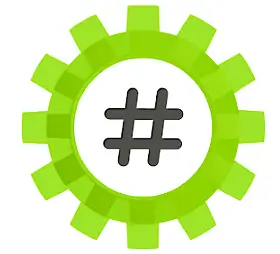About Fixfirmware apk:
The option of factory reset is common in all Android Mobile devices. However, the new Android Model phones have added an extra layer of security in the form of Factory Reset Protection (FRP). It is basically a Prime feature that prevents you from accessing your device after a factory reset without your Google password. It’s latest updated version in 2024 and secure or 100% working tool download free for your android devices.
If you recall your Google email and password, accessing your device after a factory reset should be straightforward. However, encountering difficulty arises when you’ve forgotten your Google credentials.
In such circumstances, this guide will prove invaluable for reclaiming access to your device. Continue reading to discover Samsung FRP bypass APK, along with a user-friendly FRP bypass tool.
What Is Samsung FRP Bypass APK/Fixfirmware apk Updated version 2024:
FRP serves to safeguard the data on your Samsung, LG, Huawei, Tecno and much more android device from unauthorized access. Authentication is required to unlock your smartphone following a factory reset. Nevertheless, it can pose a challenge if you happen to forget your login credentials.
The Samsung FRP bypass APK is essential for bypassing the FRP lock on your Mobile device after a factory reset. This tool enables users who have forgotten their Google email and password to easily access their device.
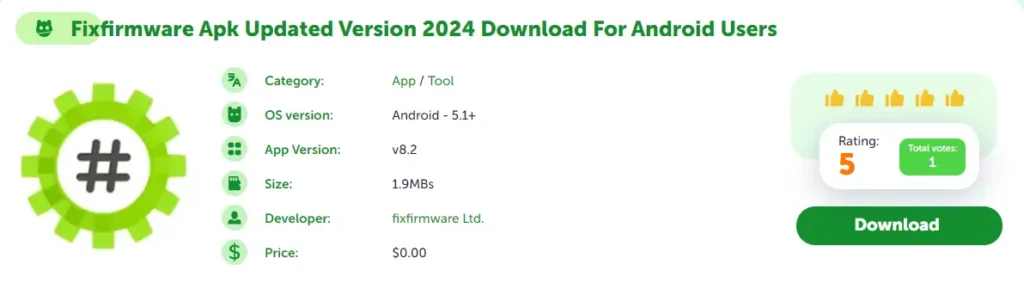
Samsung FRP Bypass APKs Updated Version 2024 & Free Download
- The Easy Flashing FRP Bypass 8.2 APK Latest Version serves as a solution for bypassing Google Account verification on Android devices following a hard reset, granting users temporary access to their data.
- The Pangu FRP APK bypasses Factory Reset Protection (FRP) on Android devices running Android OS 4.9 or above, guaranteeing device security.
- The Fixfirmware FRP Bypass APK assists Android users in bypassing FRP restrictions, granting access to locked phones while preserving device security and enabling customization.
- The Hushsms APK serves as a reliable solution for bypassing Google account locks on Samsung smartphones. It offers effectiveness, is readily available for free download, and works seamlessly with a range of Samsung models.
- The Google Account Manager APK aids in bypassing FRP locks, granting access to your device even if you’ve forgotten your login credentials.
How to Use Android FRP Bypass APK Latest version 2024
If you encounter the FRP lock on your Android device, employing the Samsung FRP bypass APK can help eliminate the lock and restore access to your phone swiftly and effortlessly. The process of using the APK is straightforward; simply adhere to the following steps:
- Open a Browser on your Laptop and visit the FRP Bypass APK download link.
- Download the APK on your Laptop.
- Extract the APK file and copy it to a USB and SD Card Etc.
- Attach the USB / SD Card to your Samsung through the OTG cable.
- Open the APK file on your Android smartphone through the file manager.
- The APK will give access to your Android mobile settings.
- Access the reset option and choose the factory data reset option to erase everything from your device and bypass FRP. It’s Very simple and easy good Luck.
Limitations of Samsung FRP Bypass APK 2024
While the utilization of the Samsung FRP bypass APK remains widespread, it comes with various drawbacks and constraints, including:
- It is a time-consuming process.
- You must have a USB drive, SD Card and OTG cable to perform this action easelly.
- FRP bypass APK for Samsung and all android phones is not compatible with all models.
- A Lot of users have security concerns with Samsung bypassing Google verify APK.
- Given these drawbacks, opting for an alternative solution such as 4uKey for Android is preferable.
The Best FRP Bypass apk Tool for All Android Devices – 4uKey for Android:
4uKey for Android offers a dependable, secure, and intuitive solution for eliminating FRP verification on Samsung devices, as well as other Android devices. It outshines bypass APKs for Android with its speed, user-friendliness, and reliability across all models.
Employing 4uKey for Android enables you to eliminate FRP locks from Android smartphones and regain access to them even without your password. With 4uKey, you can also eliminate screen locks..
Advantages Of 4uKey for Android Smartphones:
- Extensive functionalities for eliminating various types of screen locks.
- Efficiently bypass FRP without requiring passwords quickly.
- Simple only One-click step to remove any kind of screen locks from Samsung devices and any android devices.
- Unlock Samsung smartphones without you important data loss. It’s updated version 2024
- We are Step-By-Step Guide you to How To Use 4uKey For Android To Unlock FRP Locks.
You can use 4uKey for Android to unlock FRP and bypass FRP by following these steps:
- Download, install, and open 4uKey on your Laptop.
- Link your Samsung device to your laptop via a USB cable. Then, navigate to the software’s main menu and choose ‘Remove Google Lock (FRP).
- Select the exact version of your Android operating system to begin bypassing FRP. If you’re unsure about the OS version on your smartphone, you can opt for the ‘Don’t know the device OS versions?’ choice to identify it.
- Initiate the process by pressing the Start button. The software will guide you with instructions; simply follow them to enter the diagnostic mode.
- Press the Next button to skip FRP on your Samsung mobile device. You’ll be prompted to activate USB debugging on your phone. Follow the provided instructions to enable it and finalize the procedure.
- The entire process of unlocking FRP and bypassing the lock will be completed quickly. Once the unlocking is complete, your smartphone will restart, and you can disconnect it from the USB cable.
Your Samsung phone is now unlocked and prepared for use.
Ending Words:
In general, opting to download the updated version of the Samsung FRP bypass APK and utilizing it to access settings on your Samsung device may appear to be a convenient solution. Nonetheless, there are several concerns inherent in this process, particularly regarding compatibility and safety.
FAQs: